Assessment Software
The most brilliant assessment software
Create an enterprise-quality assessment end-to-end, combining your expertise with features that support automated, AI-enabled, and deeply personalized feedback.
Scale your feedback with AI
Please note this video may reference old pricing plans. Core AI Interpretation features are now included in all plans. Please take a look at the pricing page for more details on inclusions.
AI Suggest
AI Suggest helps you to generate sections, questions, and report text based on your assessment and prompts.
AI Interpretation
Use response data, prompts, and uploaded documents to generate evidence-based feedback, tables and intelligent scoring.
Individual
Assessments
Help individuals make proactive changes and understand their assessment outcomes with an interactive feedback report.
Features you’ll love
Intuitive assessment builder
AI-Suggest assistance
Automated scoring
Interactive results
Benchmarks
Reminder emails
Team
Assessments
Assess any group as a cohort. Generate feedback and results as a real-time web page or a downloadable PDF report.
Features you’ll love
Real-time results
Detailed charting
Assessor analytics
Reminder emails
Beautiful PDF Reports
360 Feedback
Assessments
Want to know how someone is really perceived? Ask their peers! Brilliant Assessments is the perfect companion to a 360 feedback initiative.
Features you’ll love
Assessment roles
Auto-reminders
Comparative reports
Assessor analytics
Benchmarks
Iterations
Monetized
Assessments
Building an assessment to commercialize your expertise and sell it onto other consultants, businesses or professionals? Do it brilliantly.
Features you’ll love
Assessment monetization
Report monetization
Stripe integration
White labelling
Partner portals
Organization management
Longitudinal
Assessments
Reassess any individual or cohort and report on differences over time.
Features you’ll love
Easy set-up iterations
Multi-lingual
Difference charting
Results in real-time
Detected re-assessment
Timed re-assessment
Comparative reports
Evidence based
Assessments
Enrich your individual or cohort assessments with uploaded documents and AI-driven insights for deeper, evidence-backed evaluations.
Features you’ll love
Secure Document Upload
AI-Powered Analysis
Assessor Override Control
Automated Report Integration
Blended Data Insights
Evidence-Based Recommendations









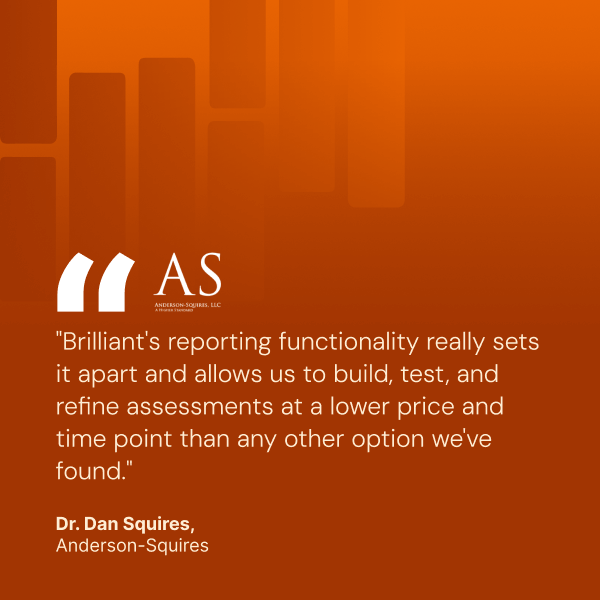
Six brilliant ways to
collect and deliver feedback
Feedback is what makes an assessment incredibly valuable, and what sets it apart from a quiz or employee survey. We give you five different ways of engaging with and delivering assessment feedback, and they’re all included in every subscription level.
Download-Ready PDF Reports
Quickly deliver feedback and results as a PDF, either instantly or on demand. Report templates are created in Microsoft Word using our wizard style merge manager.
Popular for:
Instant download after completion
On-demand reporting for entire cohorts
Reports and feedback gated behind payment
Interactive Results Pages
Results pages are web-based and deliver feedback that can be explored in more detail. You can also include video-based feedback and animated GIFs in this format.
Popular for:
Instant feedback upon completion
Real-time cohort results
Portal landing pages
Assessor Dashboards
Dashboards are available only to assessment administrators and managers. They allow you to view response data in real time for a fully informed evaluation.
Popular for:
Top-down analysis of assessment results
Tracking response rates
Quick-view of results and trends
Iteration-based Reports
See how respondents or cohorts have changed and improved over time, and compare iterations in a report.
Popular for:
Before and after
Tracking progress over time
Measuring against benchmarks
Editable Word Reports
Want to make your reports easier to read for screen readers, or editable before finalizing? Export feedback reports in Word format.
Popular for:
Accessibility needs, such as screen readers
Assessor feedback
Draft reporting
Certificates
For pass/fail assessments, you can create certificates that include details like the participant’s name, scores, ratings, and any other information typically found in a report.
Popular for:
Audit-based assessments
Skills assessments
Exam-style assessments
Feature favorites included in every subscription (even the free trial)
Calculated automatically, configure benchmark scores as an average, percentile or a predefined score.
Add secure payment gates to stages of your assessment, phases, or additional reports with Stripe integrations.
Create score bands for detailed feedback and charting colors.
Choose from a huge range of enterprise chart types, from simple bar styles to detailed circumplex and scatterplot charts.
Write detailed formulas for highly technical scoring combinations.
Connect scores from questions or answers across the assessment and apply ratings to thematic groups.
Build detailed scoring into your assessment with automated calculations, formula-free
Build portals for customers or clients to buy, manage, and distribute your assessments in their own, white-labeled environment.
Automate and customize welcome emails, reminders, and report deliveries.
Automatically adapt your assessment for different organization or cohort audiences.
Bring scores, report text and detailed charts into results and reports using our merge string builder.
Use our in-built AI Suggest tool to create assessment sections, questions, and feedback text quickly.
and many, many more….
Looking for flexible assessment software without hidden costs?
Brilliant Assessments can be customized to build and deliver feedback on any professional assessment, whether for individuals, groups, organizations, certifications, stakeholders, and beyond.
Plus, all the features and support you need to make a really, really great assessment are included in every subscription (even the 14-day free trial).
Switch to Brilliant Assessments for free
Ready for a change? If you are using Qualtrics or Pointerpro for your assessment today, you can switch to Brilliant Assessments for free until the end of your current contract. How brilliant is that?









