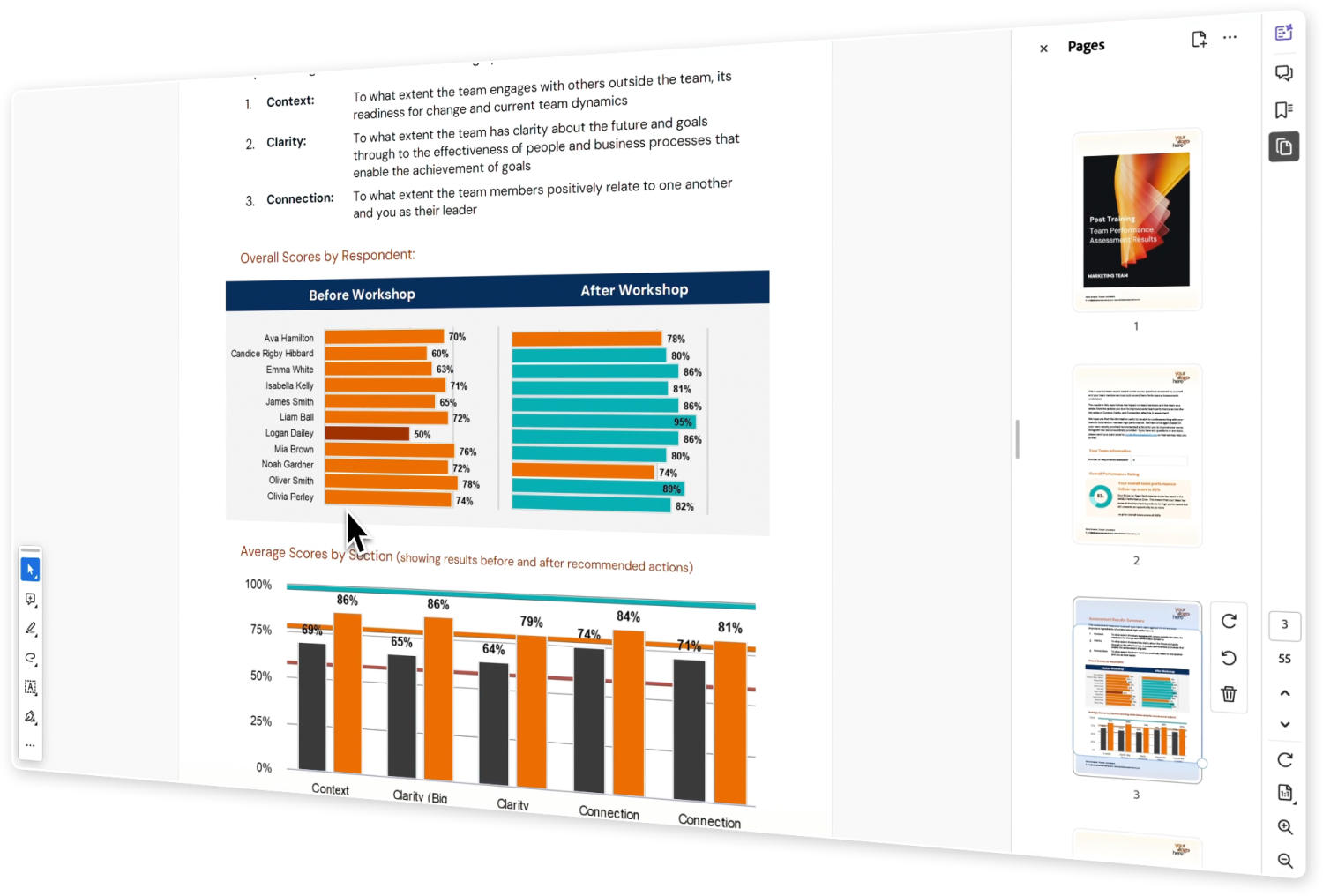Product walkthrough
Being brilliant with your assessments starts here. Watch the product walkthrough to see some of the platform's best features, and then start dreaming up ideas for your assessment.
Demo summary
-
Brilliant Assessments is a versatile white-label platform for creating and deploying advanced assessments.
Learn how Brilliant Assessments enables personalized feedback, supports your assessment creation process, and automates feedback.
-
See how you can deliver detailed and personalized feedback through interactive results pages, downloadable PDF reports, Word reports, or all three!
Customize your feedback to include iterations, benchmarks, and detailed scoring at individual and cohort levels.
-
Brilliant Assessments can range from simple pages to complex, multi-section combinations, with features like conditional components and segmentations for advanced scoring. See how easy it is to add questions, customize answer formats, and add multimedia instructions.
Assessments can also be fully white-labeled and adapted for different languages and devices.
-
Simplify generating feedback for a dynamic results page or a personalized report. See how Brilliant Assessments offers flexibility in feedback generation - whether you're an advanced user wanting to control every detail or prefer pre-made templates and tips.
-
Commercialize your expertise directly through Brilliant Assessments. Leverage the partner portal to allow partners to purchase, customize, and manage assessments within a white-labeled environment.
-
To fully experience what Brilliant Assessments offers, try a sample assessment or start a trial. We also offer 1:1 global support and comprehensive help resources.
Want to see what a Brilliant assessment is like?
There are a range of ways to see what Brilliant Assessments is all about - and none of them require you to enter your credit card details. Start a free trial to start building your assessment now, book a live, 1:1 demonstration with our customer success teams to discuss your needs in more detail, or try an assessment out to see what the respondent’s experience is like.