When in Doubt, Go with a Bar Chart
Bar charts are business intelligence royalty and indisputably the most accessible chart to read. That’s not to say that other charts don’t have their merits or that bar charts represent everything perfectly. But by and large, bar charts outperform their counterparts.
Bar Chart vs Spider Chart
Spider charts look great and add visual variety to feedback reports. However, they can be difficult to read if trying to determine the ranking order of variables.
This can be achieved quickly if asked to determine a bar chart's highest, second, and lowest value (and beyond). This is because, naturally, we all have an easier time comparing the height of adjacent objects than we do looking at the points in a web of data.
It’s critical to remember that the point of visualizing data is to display actionable insights in seconds. If it takes too long to decipher data points, it may as well be in a table with numbers.
Bar charts done brilliantly
Bar charts are excellent for visualizing almost everything your assessments can ask. Whether you need to generate a graphic for your training and development report or look at how your team focuses on their work, you can usually rely on a bar chart. Here are some use cases of bar charts done brilliantly.
For team and organizational assessments, bar charts are perfect for showing the style of work your team prefers. Here, you can see whether your team is more people-focused, task-focused, unfocused, or adopting a balanced approach. With this data in a bar chart, readers can easily see that this team is particularly people-focused with a balanced approach closely following. Readers can also see the value of people who are unfocused at work and could use some guidance.
In this example, each bar represents the differences between Leadership and Innovation across various upper management roles. By glancing at it, you can immediately see which value is highest in each role and how far off the values are from each other. For example, senior-manager-level innovation is low, so you can instantly develop a plan to improve this metric.
Do bar charts have weaknesses?
In short, not many. But this isn't to say that bar charts can't be improved in some cases. Some consider bar charts a tad boring and prefer to add visual variety to their reports. While this is a fair criticism, it's more important that your chart type fits the data itself.
Parts of a whole
Sometimes, you can do better than a standard bar chart when representing parts of a whole (or percentage).
In this example, while with the single bar chart we can see the difference in the data, there are better ways of visually representing just how much percentage each value takes.
The stacked bar works perfectly. While the values are identical between the bar chart and the stacked bar chart, readers can quickly see how much of the bar each value occupies.
Overwhelming majorities
Another time a bar chart (and any chart) may be redundant is when an overwhelming majority tells a story without including redundant data. For this, a gauge or single number can be a helpful illustration.