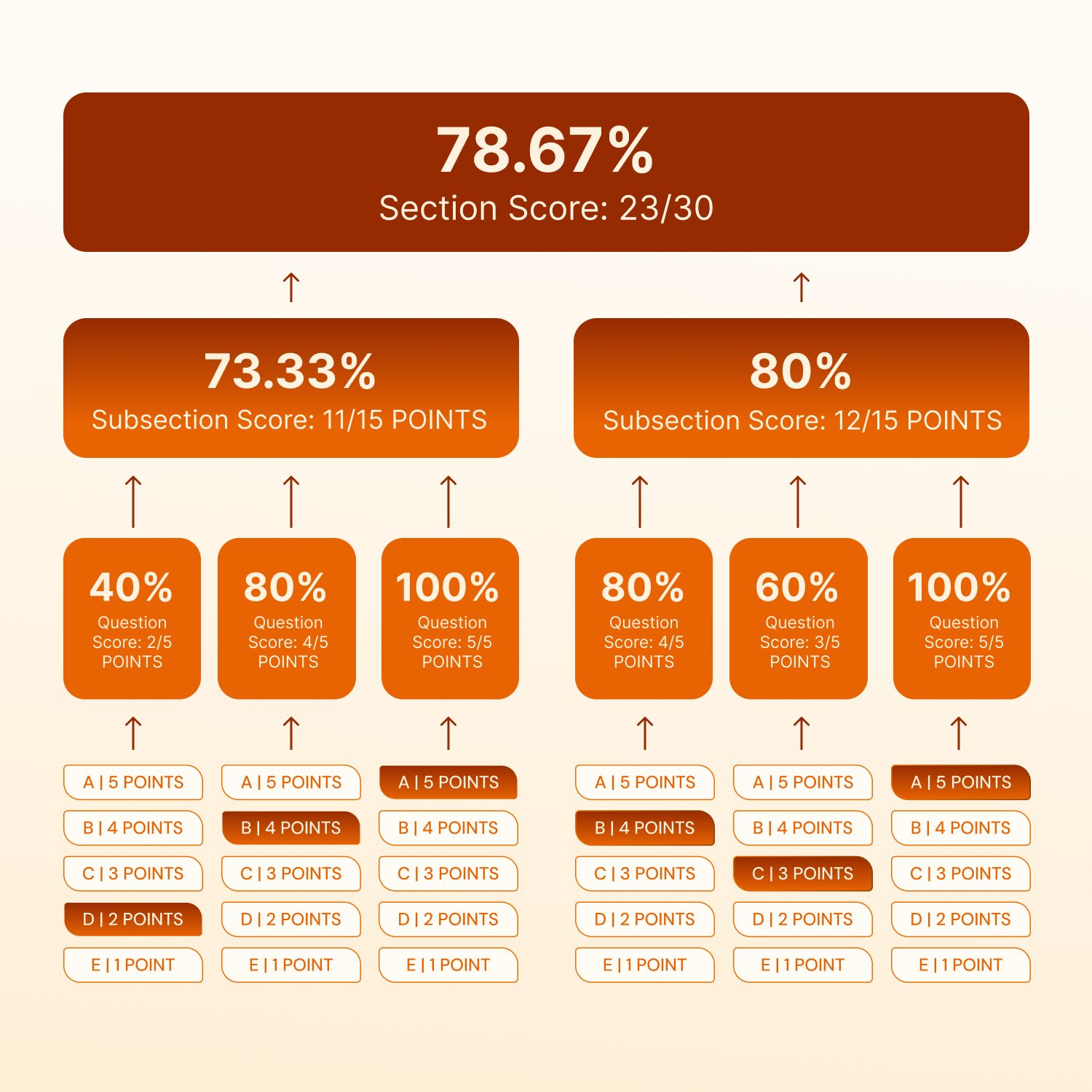Be brilliant
with Scoring
Assessments have varying degrees of complexity and scoring requirements. Brilliant Assessments simplifies scoring without hampering your ability to create highly detailed and specific score combinations.
How automated Scoring is calculated
Automated scores are calculated at each level in two ways:
Percentage Scoring
divides the total score for the answers selected by the total maximum score for the questions answered.
Likert or Average Scoring
divides the total score for the answers selected by the number of questions answered to calculate the average score.
Three Scoring approaches in Brilliant Assessments
There are three ways to approach scoring in your Brilliant Assessment, which can be used in combination depending on how specific you need your feedback to be
Hierarchical Scoring
Hierarchical scoring uses the assessment structure to calculate scores automatically at the assessment, section, subsection, question, and answer level.
This is the simplest way of adding scores to each assessment level.
Questions in your assessment are assigned a maximum score, and each answer within a question has a score relative to this.
Each subsection, section, and the full assessment are then scored based on the questions in total.
Scores can also be banded into ratings, which streamline the generation of feedback and charted elements.
Networked Scoring
Networked scoring is when questions or answers that don’t follow the linearity of the assessment, are pulled together into a network of scores. We call this network, a segmentation.
Segmentations are helpful for grouping scores that share a thread on traits, characteristics, or any other theme.
A common use case is aptitude assessments, where questions on a revealing theme may appear throughout an assessment but not in chronological order.
As with hierarchical scoring, scoring is completely automated as an average or percentage and can be associated with rating bands.
Advanced Calculations
Calculations are only used to create complex scoring and results criteria that go beyond hierarchical and networked scoring options.
With Calculations, you can compute values based on assessment data, combining answers, scores, and other inputs, such as numeric answers.
Calculation scores can be showcased in charts, scores, and text and used to generate feedback in results pages and reports.
Calculations can also drive conditional logic, enabling tailored question paths, subsections, and instructional text through question piping.
Popular Scoring & answer formats
Right or wrong
If you have a question in your assessment that is simply right or wrong, points may only be awarded for the correct answer, while incorrect answers are scored 0. You can score a partially correct answer by awarding a fraction of a point. You can also add weight to questions by awarding more points.
Better or worse
Apply scores to Likert-style questions. Higher scores typically indicate a stronger agreement or positive sentiment, while lower scores indicate disagreement or a more negative sentiment. The interpretation depends on the context of the study and the direction of the questions.
Top to bottom
If you have a question in your assessment where some answers are more important than others, each answer will have different points. This is popular in ranking question types. Scoring can be adjusted to the order in which answers are placed.
Use scores to create feedback
The brilliant difference
What sets Scoring in Brilliant Assessments a cut above is the depth in which automated calculations can operate. At every level, to the highest degree of accuracy, scores are calculated without manual formulas, and this is amplified by the ability to run detailed Segmentations.
We’re all about making the process of building a brilliant and comprehensive assessment as simple as possible, allowing you to focus on your expertise rather than the mathematics behind it. To explore how scoring works in more detail, start a free trial of Brilliant Assessments here or watch our demo video for a closer look.